Engaging Introductions: Capturing Your Audience’s Interest
Google analyzes user interaction data in aggregate, tracking factors like time spent on a site, return visits, and navigation between pages. While they deny using specific behavioral metrics, such as dwell time, as direct ranking factors, overall user engagement can still influence search performance.
In this article, we will explore what factors in SEO are, and what can be done to improve them, ultimately boosting the website’s rankings. SEO expert from generationleadstudio, Oleksandr bodnarchuk, will provide a deeper dive into how exactly factors influence a website’s position in search results.
What are Behavioral Factors in SEO?
Behavioral factors in SEO are the actions and reactions of users on a website that search engines, particularly Google, consider when determining the quality of pages and their relevance to search queries. In other words, these factors help search engines understand whether your content aligns with user expectations.
It’s important to consider that user behavior may play a role in SEO, as it could indicate whether a page aligns with user expectations. However, there is no direct evidence that behavioral factors significantly impact rankings. — Oleksandr Bodnarchuk
It’s important to consider that user behavior may play a role in SEO, as it could indicate whether a page aligns with user expectations. However, there is no direct evidence that behavioral factors significantly impact rankings.
Behavioral Factors and Their Impact on SEO
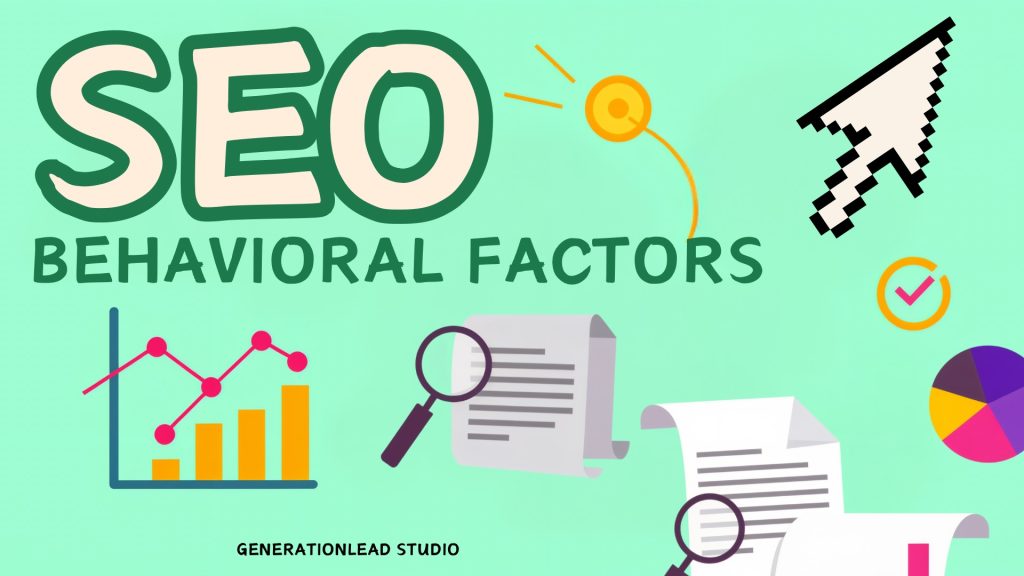
When we discuss Google’s behavioral factors, we emphasize their direct influence on page rankings. These metrics are crucial because:
- Content Relevance – If users stay and interact with a page, it signals high content quality.
- Understanding User Behavior – Google considers how fast users leave pages and how they navigate the site.
- Competitiveness – Websites with better behavioral metrics often rank higher, even beating sites with more backlinks.
| Key Factor | Explanation |
|---|---|
| Content Relevance | Long user engagement and interaction indicate high content quality. |
| User Behavior Insights | Google tracks user actions such as how quickly they leave or return. |
| Competitiveness | Sites with better behavioral metrics tend to rank higher than those with more backlinks. |
This means your website can adapt to users’ needs before they even complete their search.
In modern SEO, it’s crucial to understand that Google’s behavioral factors are not just click and view counters, but a full set of actions and reactions from visitors on your website.
Behavioral Factors: Classification
- Direct Website Visits
- Time on Site
- Pages per Session
- Bounce Rate
- Total Backlinks
- Overall Referral IPS
- Number of Referring Domains
- Content Volume
- Website Security
1. Click-Through Rate (CTR) and Its Role in SEO
Click-through rate (CTR) refers to the percentage of users who see your page in search results and click on it. While Google has stated that CTR is not a direct ranking factor, some industry studies suggest it may play a role in personalized search results or as part of Google’s evaluation of search quality.
A high number of organic clicks can indicate that your content is compelling to users. By analyzing CTR, you can assess which pages attract attention and refine your SEO strategy accordingly. However, a high ranking does not always guarantee traffic—what matters is whether users find your page relevant enough to click on.
Understanding CTR and Its Impact
- CTR analysis helps you identify what resonates with your audience. If your CTR is low, it may suggest that your content isn’t aligned with search intent or that your title and meta description are not engaging enough.
- Research by industry experts suggests that user engagement signals, such as CTR, may influence search visibility indirectly, particularly in personalized results. However, Google has not confirmed this as a direct ranking factor.
Optimizing for CTR
To increase CTR, focus on improving how your page appears in search results:
✅ Craft compelling titles and meta descriptions that align with user intent.
✅ Use unique selling propositions (USPs) and highlight key benefits.
✅ Incorporate schema markup to enhance search snippets.
✅ Consider emojis or special characters (where relevant) to make snippets stand out.
In competitive industries like e-commerce, businesses often experiment with different snippet optimizations to capture user attention and improve CTR. While CTR alone may not boost rankings, it remains a valuable metric for understanding user behavior and improving content performance.
2. User Path: The Journey on the Site
This refers to how users find your site and the path they take to reach the information they need.
70% of online shoppers abandon their carts without completing their purchases. Why is this happening? The answer may lie in the user journey. Understanding this path is key to improving the performance of your site. To understand why users behave this way, you need to analyze their actions.
A Customer Journey Map (CJM) is the ideal tool for this. It helps you:
- Identify where users came from before reaching your site.
- See which pages they viewed and how long they stayed on them.
- Find where potential buyers are encountering obstacles. Perhaps the site lacks sufficient information, or the order form is too confusing.
- Understand which steps most often lead to a successful purchase.
Understanding the user path isn’t just about knowing how visitors interact with your site. It’s a tool that helps you create a website that not only informs but also converts.
If your blog includes a “Recommended Articles” or “You May Also Like” section, your bounce rate tends to decrease since users explore additional content. Metrics to track this include:
- Time on Page: A longer time usually indicates useful or interesting content.
- Bounce Rate: The percentage of visitors who leave the site after viewing only one page without taking further actions. A high bounce rate suggests that the page didn’t meet users’ expectations.
- Pages per Session: More views per session indicate higher interest and good site navigation.
3. Landing and Exit Pages
These are the pages that users first visit on your site and those they most frequently exit from.
This data can help you understand which pages are performing well and which ones need optimization. The “Entrances” metric shows how many times the first event in a session occurred on a specific page or screen.
The Exit Rate measures the percentage of visitors who leave your site after viewing any number of pages. This is crucial to understanding which pages may need improvement.
4. Conversion Rate
Conversion refers to the percentage of visitors who take a desired action, such as submitting a form, making a purchase, subscribing to a newsletter, or leaving contact information for follow-up.
The average conversion rate for SEO is 2.4%, but it varies across different niches. This means that if 100 people visit a particular page of your website from organic search, 2 or 3 of them will perform a conversion action, such as filling out a form, downloading technical documentation, or subscribing to an email list.
Most websites have a primary goal, such as making sales or gaining subscriptions. It’s more effective to focus on conversion rates within your specific niche rather than relying on a general average conversion rate. This will help you plan your development strategy more accurately.
Metrics are not just numbers; they tell the story of your website, your business, and your audience. But most importantly, they guide you in choosing the right tools to improve and grow!
5. Bounce Rate
It’s easy to confuse Exit Rate with Bounce Rate, but Google’s definition complicates matters as both measure the percentage of people who leave the page after viewing it. However, there’s a significant difference.
The Bounce Rate measures the percentage of visitors who don’t engage with your webpage (such as leaving comments or navigating to another page) and leave the site. As a result, only one session is recorded in Google Analytics 4.
Bounce Rate is one of the most critical behavioral metrics. However, it’s essential to distinguish between different types of bounces:
- Superficial Bounce: When a visitor stays for a brief time and leaves without any further engagement.
- Deep Bounce: When a user returns to search results after visiting the site. This category is especially significant for search engines when evaluating content quality and user interaction. Google views this behavior negatively because it likely indicates that the user didn’t find the answer they were looking for on the site and returned to the search results.
Example of Behavioral Factors Impacting SEO Rankings
A striking example of how Google’s behavioral factors can influence rankings comes from an experiment by SEO expert Rand Fishkin. He asked his audience on social media to perform a specific search query and click on the fourth result in the search results instead of the first, then quickly return and repeat the action. As a result, within just 70 minutes, the fourth result moved to the top spot.
The primary factor behind this “jump” was the bounce rate: Google “saw” that users were not finding what they needed on the first result page and were instead favoring the fourth result, making it more relevant for that query.
Google’s behavioral factors account for the entire range of user interaction: from the first click in search results to the completion of a conversion or a return visit. Understanding and influencing each of these aspects is one of the key tasks for marketers and SEO specialists. Contact us, and we’ll build an effective strategy for you!
How Search Engines Collect User Behavior Data
To track behavioral factors, search engines use several methods. Here are three key approaches:
- Click Analysis in Search Results: Google tracks which search results users click on, as well as how quickly they return.
- Use of Web Analytics Tools: Various metrics, such as time spent on a page and number of views, are recorded using Google Analytics or other analytical platforms.
- Data Collection through Browsers and Other Services: Services like Chrome, Gmail, Android, and other Google platforms allow the company to gather anonymous statistics on user behavior across various websites.
How to Improve Behavioral Factors for SEO: 7 Tips
Improving behavioral factors for Google always revolves around optimizing the site for a positive user experience (UX).
1. Improve Page Load Speed
Imagine visitors want to read your latest blog post or learn more about a product, but the page loads too slowly. In this case, they might leave before the content even appears.
- Optimize images: Compress images without significant loss of quality and use modern formats (e.g., WebP) to reduce page size.
- Enable caching: Use caching to speed up page loading for returning visitors.
- Choose fast hosting: Reliable hosting ensures stable and fast site performance.
Why this works: If a page takes too long to load, users leave quickly. Fast website performance encourages longer sessions and reduces bounce rates.
2. Create Engaging Content
Visitors stay longer on pages where they find valuable and interesting information.
- Ensure your content truly answers the questions and needs users have when they come to your site.
- Share personal experiences, case studies, research, or detailed guides.
3. Enhance Navigation and UX
User-friendly navigation reduces frustration, helps users quickly find what they’re looking for, and keeps them on your site longer.
- Logical site structure: Organize menus and categories so that users can find what they need quickly.
- Clear CTAs (Call-to-Action): Place buttons or links where visitors expect them; streamline transitions to the next step (e.g., read another article or make a purchase).
- Mobile responsiveness: Ensure your site works and looks good on all devices.
[Read the article: 7 Usability Mistakes in eCommerce That Stop Sales]
4. Encourage Conversions and Interaction
When users can easily complete a desired action (such as signing up for a newsletter or making a purchase), they are less likely to leave the site, improving overall engagement metrics.
- Reduce the number of fields users need to fill out.
- Surveys, polls, or embedded calculators can keep visitors on the site longer.
- Suggest relevant products or content based on user behavior.
5. Use Internal Links Strategically
Link articles that cover similar or related topics to guide the user deeper into your site structure. Explain what visitors will find when they click on a link. Add links directly within the text, rather than just in a “Related Articles” block.
6. Monitor and Analyze Behavioral Metrics
Continuous optimization based on user behavior data helps improve user experience, quickly fix issues, and boost results.
For example, if a specific page has a high exit rate, consider updating its content or design.
Conclusion
Behavioral factors are a vital component of successful SEO. They reflect how useful and appealing your website is to visitors. Information about user interaction with your site is valuable for marketers, business owners, and companies that want to improve their online products.
If you want to take your project to the next level and maximize the impact of Google’s behavioral signals, contact our experts and order a comprehensive SEO optimization service. Improve the user experience, and search engines will reward you with higher rankings!
